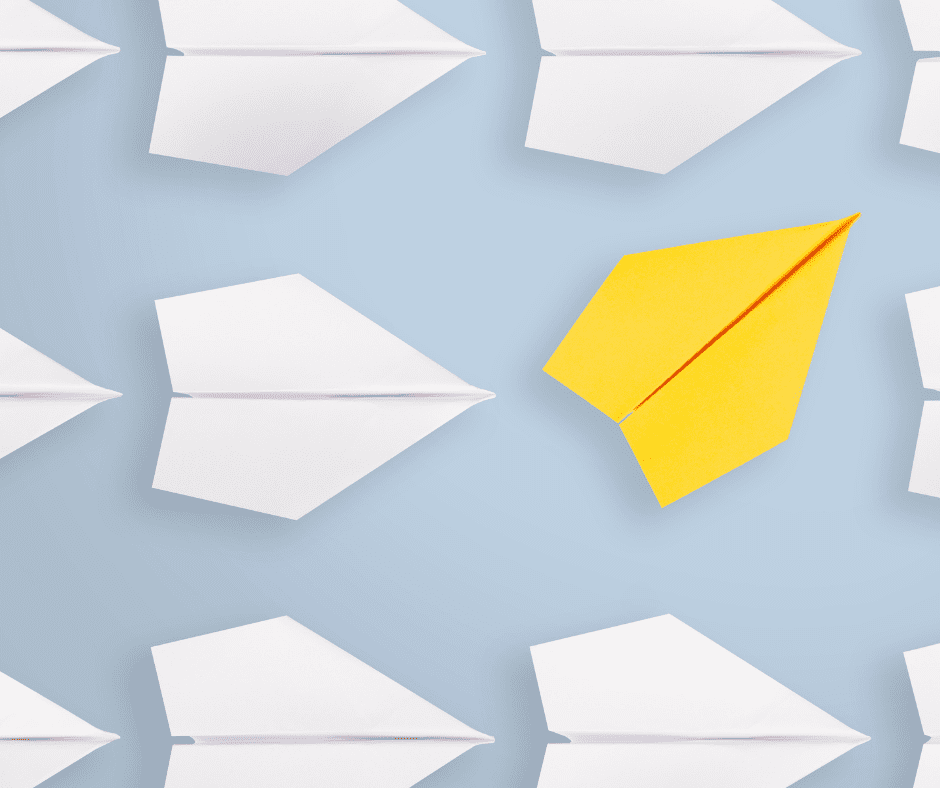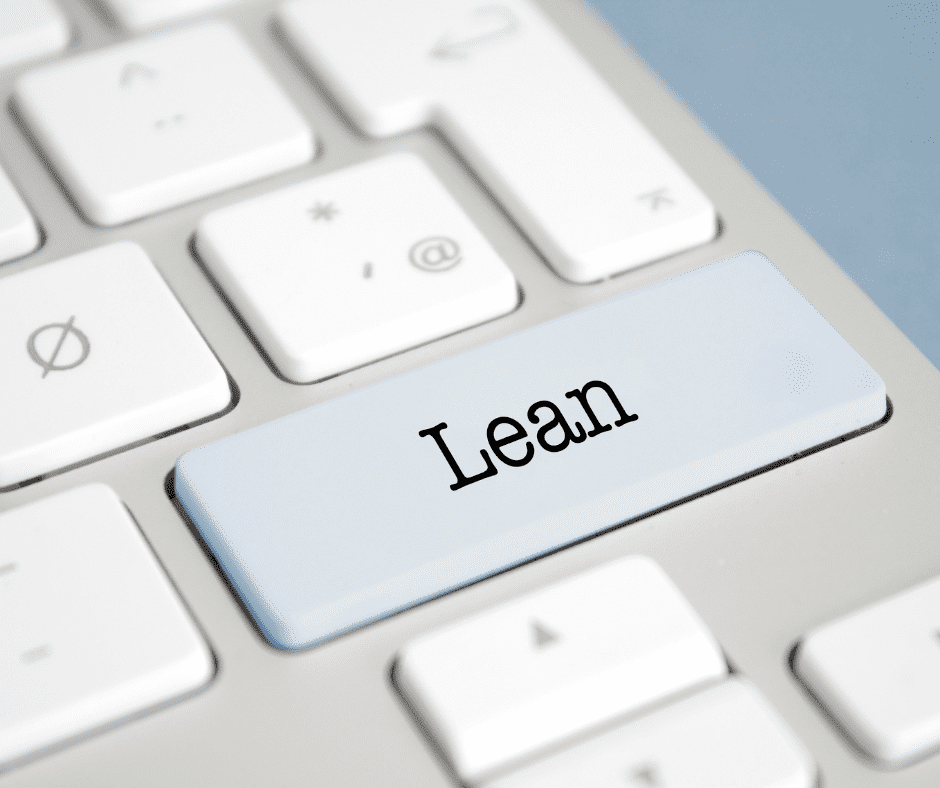By Laser 1 Technologies
Eight Tips for Effective Virtual Meetings
The social distancing measures dictated by the COVID-19 pandemic have launched one of the fastest shifts ever seen in the workplace: Virtual meetings are suddenly the rule, not the exception.
Just a few months ago, some of us never engaged in meetings that were not in person. The entire culture of work, along with many social and volunteer groups, is undergoing a massive and sudden shift.
Not only are companies re-inventing their own meeting culture, but they may have a sudden increase in vital decisions and policy changes, inspired by COVID-19. Priorities and procedures may be changing by the day, so meetings may be more frequent and with a more diverse group of individuals than usual.
Let’s talk about how to have effective virtual meetings. Some aspects of virtual meetings are very similar to the old-fashioned kind, while other aspects are quite different.
First, let’s consider the choice between phone and video meetings.
Phone meetings are generally better with smaller groups. Some remote teams have already developed effective habits around phone meetings.
Video meetings have the advantage of offering visual cues, which helps cut down on crosstalk. It also makes it harder for participants to multi-task and get distracted. Especially for larger groups, many people prefer video conferencing.
It’s no secret that platforms like Zoom have experienced explosive growth in the last few weeks. While Zoom is very high profile, there are other options, including GoToMeeting, Adobe Acrobat Connect, and WebEx. Are you already connected with a platform for video presentations? It might also enable video conferencing.
Eight Tips for Effective Virtual Meetings
- Be critical: Is this meeting really necessary? Even in the old days of in-person meetings, many viewed them with skepticism. As your priorities shift, ask whether this meeting is necessary in the service of immediate goals. Don’t let old habits dictate.
- Send all log-in information at least a day in advance. Urge all participants to try out the software prior to the meeting. Share an alternate contact method for those who are not able to log in. Ask participants to log in 15 minutes early to make sure technical issues are resolved so you can start on time.
- Review the attendee list and streamline it if you can. Perhaps instead of including the entire impacted group, you can assign representatives who will communicate with the group. Each additional person in a meeting will require figurative bandwidth, as well as literal, so keeping numbers down has advantages.
- Keep the topic narrow and share an agenda in advance. Clarify the goal at the beginning of the meeting and review it at the end.
- Each meeting should have a moderator to manage discussion. The moderator will orchestrate who talks when, to cut down on silence and crosstalk. They can also set expectations, like requesting verbal agreement instead of nodding, muting microphones strategically, etc. In some cases, it may be useful to have a separate technical moderator, ensuring that visual aids, and microphones are functioning, and trouble-shooting any technical difficulties.
- Start with introductions and a few moments of social time. For example, invite all participants to share a highlight from their weekend. It’s important to keep people personally engaged.
- Don’t let yourself get distracted by multi-tasking or events happening off-camera.
- After the meeting is over, the moderator should send an email to all participants with notes about the meeting and any conclusions, responsibilities or assignments that resulted.
A Learning Opportunity
Ultimately, our sudden deep dive into technologically enhanced work, including remote working and remote meetings, are going to have an irreversible impact on corporate culture. Mastering these tools now will pay off in months and years to come, so be patient with the technology and your colleagues. The effort you devote now will pay off in the long run.